前言
对于复杂的多个模块,要想通过变量统一版本号,可使用 flatten-maven-plugin。flatten-maven-plugin 插件需要的 maven 版本,要 3.5 以上。
flatten-maven-plugin 作用,用于生成精简的 pom 文件。然后在 install 和 deploy 阶段使用精简后的 pom.xml文件,替换原来的 pom.xm l文件:
1) 变量会被解析
下面演示未使用和使用 flatten-maven-plugin 对于发布的差别
一、未使用 flatten-maven-plugin
1.pom 文件
有模块 parent、child1、child2,child2 依赖 child1
parent 的 pom 文件:
<groupId>org.example</groupId>
<artifactId>parent</artifactId>
<version>${revision}</version>
<packaging>pom</packaging>
<properties>
<revision>1.0-SNAPSHOT</revision>
</properties>
<modules>
<module>child1</module>
<module>child2</module>
</modules>
<dependencyManagement>
<dependencies>
<dependency>
<groupId>org.example</groupId>
<artifactId>child1</artifactId>
<version>${revision}</version>
</dependency>
</dependencies>
</dependencyManagement>child1 的 pom 文件:
<parent>
<groupId>org.example</groupId>
<artifactId>parent</artifactId>
<version>${revision}</version>
<relativePath>../pom.xml</relativePath>
</parent>
<groupId>org.example</groupId>
<artifactId>child1</artifactId>
<version>${revision}</version>
<packaging>jar</packaging>child2 的 pom 文件:
<parent>
<groupId>org.example</groupId>
<artifactId>parent</artifactId>
<version>${revision}</version>
<relativePath>../pom.xml</relativePath>
</parent>
<groupId>org.example</groupId>
<artifactId>child2</artifactId>
<version>${revision}</version>
<packaging>jar</packaging>
<dependencies>
<dependency>
<groupId>org.example</groupId>
<artifactId>child1</artifactId>
</dependency>
</dependencies>2.install
执行 mvn install,安装到本地仓库
mvn install在本地仓库,查看生成 pom 文件
parent 的 pom 文件:
zxm@zxm-pc:~/.m2/repository/org/example/parent/1.0-SNAPSHOT$ cat parent-1.0-SNAPSHOT.pom
<?xml version="1.0" encoding="UTF-8"?>
<project xmlns="http://maven.apache.org/POM/4.0.0"
xmlns:xsi="http://www.w3.org/2001/XMLSchema-instance"
xsi:schemaLocation="http://maven.apache.org/POM/4.0.0 http://maven.apache.org/xsd/maven-4.0.0.xsd">
<modelVersion>4.0.0</modelVersion>
<groupId>org.example</groupId>
<artifactId>parent</artifactId>
<version>${revision}</version>
<packaging>pom</packaging>
<properties>
<revision>1.0-SNAPSHOT</revision>
</properties>
<modules>
<module>child1</module>
<module>child2</module>
</modules>
<dependencyManagement>
<dependencies>
<dependency>
<groupId>org.example</groupId>
<artifactId>child1</artifactId>
<version>${revision}</version>
</dependency>
</dependencies>
</dependencyManagement>
</project>child2 的 pom 文件:
zxm@zxm-pc:~/.m2/repository/org/example/child2/1.0-SNAPSHOT$ cat child2-1.0-SNAPSHOT.pom
<?xml version="1.0" encoding="UTF-8"?>
<project xmlns="http://maven.apache.org/POM/4.0.0"
xmlns:xsi="http://www.w3.org/2001/XMLSchema-instance"
xsi:schemaLocation="http://maven.apache.org/POM/4.0.0 http://maven.apache.org/xsd/maven-4.0.0.xsd">
<modelVersion>4.0.0</modelVersion>
<parent>
<groupId>org.example</groupId>
<artifactId>parent</artifactId>
<version>${revision}</version>
<relativePath>../pom.xml</relativePath>
</parent>
<groupId>org.example</groupId>
<artifactId>child2</artifactId>
<version>${revision}</version>
<packaging>jar</packaging>
<dependencies>
<dependency>
<groupId>org.example</groupId>
<artifactId>child1</artifactId>
</dependency>
</dependencies>
</project>可以看出 child2 的 ${revision} 没有具体的值,这样导致使用者无法根据,gav 定位到这个 jar 包,也就是说,别的项目无法使用发布的这个 jar 包
二、使用 flatten-maven-plugin
1.pom 文件
在 parent 模块,配置 flatten-maven-plugin 插件
<groupId>org.example</groupId>
<artifactId>parent</artifactId>
<version>${revision}</version>
<packaging>pom</packaging>
<properties>
<revision>1.0-SNAPSHOT</revision>
</properties>
<modules>
<module>child1</module>
<module>child2</module>
</modules>
<dependencyManagement>
<dependencies>
<dependency>
<groupId>org.example</groupId>
<artifactId>child1</artifactId>
<version>${revision}</version>
</dependency>
</dependencies>
</dependencyManagement>
<build>
<plugins>
<plugin>
<groupId>org.codehaus.mojo</groupId>
<artifactId>flatten-maven-plugin</artifactId>
<version>1.5.0</version>
<configuration>
<updatePomFile>true</updatePomFile>
<flattenMode>resolveCiFriendliesOnly</flattenMode>
</configuration>
<executions>
<execution>
<id>flatten</id>
<phase>process-resources</phase>
<goals>
<goal>flatten</goal>
</goals>
</execution>
<execution>
<id>flatten.clean</id>
<phase>clean</phase>
<goals>
<goal>clean</goal>
</goals>
</execution>
</executions>
</plugin>
</plugins>
</build>2.package
进行 packege 或 install 后,每个模块会生成 .flattened-pom.xml 文件,其中的 ${revision} 已经被替换成了具体的值
生成 parent 下 .flattened-pom.xml 文件:
<groupId>org.example</groupId>
<artifactId>parent</artifactId>
<version>1.0-SNAPSHOT</version>
<packaging>pom</packaging>
<modules>
<module>child1</module>
<module>child2</module>
</modules>
<properties>
<revision>1.0-SNAPSHOT</revision>
</properties>
<dependencyManagement>
<dependencies>
<dependency>
<groupId>org.example</groupId>
<artifactId>child1</artifactId>
<version>1.0-SNAPSHOT</version>
</dependency>
</dependencies>
</dependencyManagement>
<build>
<plugins>
<plugin>
<groupId>org.codehaus.mojo</groupId>
<artifactId>flatten-maven-plugin</artifactId>
<version>1.5.0</version>
<executions>
<execution>
<id>flatten</id>
<phase>process-resources</phase>
<goals>
<goal>flatten</goal>
</goals>
</execution>
<execution>
<id>flatten.clean</id>
<phase>clean</phase>
<goals>
<goal>clean</goal>
</goals>
</execution>
</executions>
<configuration>
<updatePomFile>true</updatePomFile>
<flattenMode>resolveCiFriendliesOnly</flattenMode>
</configuration>
</plugin>
</plugins>
</build>生成 child2 下 .flattened-pom.xml 文件:
<parent>
<groupId>org.example</groupId>
<artifactId>parent</artifactId>
<version>1.0-SNAPSHOT</version>
</parent>
<groupId>org.example</groupId>
<artifactId>child2</artifactId>
<version>1.0-SNAPSHOT</version>
<dependencies>
<dependency>
<groupId>org.example</groupId>
<artifactId>child1</artifactId>
</dependency>
</dependencies>3.install
执行 mvn install,安装到本地仓库
mvn install在本地仓库,查看生成 pom 文件
parent 的 pom 文件:
zxm@zxm-pc:~/.m2/repository/org/example/parent/1.0-SNAPSHOT$ cat parent-1.0-SNAPSHOT.pom
<?xml version="1.0" encoding="UTF-8"?>
<project xsi:schemaLocation="http://maven.apache.org/POM/4.0.0 https://maven.apache.org/xsd/maven-4.0.0.xsd" xmlns="http://maven.apache.org/POM/4.0.0"
xmlns:xsi="http://www.w3.org/2001/XMLSchema-instance">
<modelVersion>4.0.0</modelVersion>
<groupId>org.example</groupId>
<artifactId>parent</artifactId>
<version>1.0-SNAPSHOT</version>
<packaging>pom</packaging>
<modules>
<module>child1</module>
<module>child2</module>
</modules>
<properties>
<revision>1.0-SNAPSHOT</revision>
</properties>
<dependencyManagement>
<dependencies>
<dependency>
<groupId>org.example</groupId>
<artifactId>child1</artifactId>
<version>1.0-SNAPSHOT</version>
</dependency>
</dependencies>
</dependencyManagement>
<build>
<plugins>
<plugin>
<groupId>org.codehaus.mojo</groupId>
<artifactId>flatten-maven-plugin</artifactId>
<version>1.5.0</version>
<executions>
<execution>
<id>flatten</id>
<phase>process-resources</phase>
<goals>
<goal>flatten</goal>
</goals>
</execution>
<execution>
<id>flatten.clean</id>
<phase>clean</phase>
<goals>
<goal>clean</goal>
</goals>
</execution>
</executions>
<configuration>
<updatePomFile>true</updatePomFile>
<flattenMode>resolveCiFriendliesOnly</flattenMode>
</configuration>
</plugin>
</plugins>
</build>
</project>child2 的 pom 文件:
zxm@zxm-pc:~/.m2/repository/org/example/child2/1.0-SNAPSHOT$ cat child2-1.0-SNAPSHOT.pom
<?xml version="1.0" encoding="UTF-8"?>
<project xsi:schemaLocation="http://maven.apache.org/POM/4.0.0 https://maven.apache.org/xsd/maven-4.0.0.xsd" xmlns="http://maven.apache.org/POM/4.0.0"
xmlns:xsi="http://www.w3.org/2001/XMLSchema-instance">
<modelVersion>4.0.0</modelVersion>
<parent>
<groupId>org.example</groupId>
<artifactId>parent</artifactId>
<version>1.0-SNAPSHOT</version>
</parent>
<groupId>org.example</groupId>
<artifactId>child2</artifactId>
<version>1.0-SNAPSHOT</version>
<dependencies>
<dependency>
<groupId>org.example</groupId>
<artifactId>child1</artifactId>
</dependency>
</dependencies>
</project>可以看出 child2 的 version 有具体的值
flatten-maven-plugin 的实现原理,其实就是在模块下生成 .flattened-pom.xml 里面是变量替换为具体版本的 pom 文件,在编译构建的时候,maven 不读 pom.xml 而去读取 .flattened-pom.xml 的内容完成构建。