一、搭建
分片集群的构造:
- mongos :数据路由,和客户端打交道的模块。mongos 本身没有任何数据,他也不知道该怎么处理这数据,去找 config server
- config server:所有存、取数据的方式,所有 shard 节点的信息,分片功能的一些配置信息。可以理解为真实数据的元数据
- shard:真正的数据存储位置,以 chunk 为单位存数据
mongos 本身并不持久化数据,sharded cluster 所有的元数据都会存储到 config server,而用户的数据会议分散存储到各个 shard。mongos启动后,会从配置服务器加载元数据,开始提供服务,将用户的请求正确路由到对应的碎片。
mongos的路由功能,当数据写入时,MongoDB Cluster根据分片键设计写入数据。
MongoDB 使用的默认TCP端口:
- 27017:mongod 和 mongos 实例的默认端口
- 27018:mongod 使用 --shardsvr 命令行选项运行时 的默认端口或 配置文件中设置的 shardsvr 值 clusterRole
- 27019:mongod 使用 --configsvr 命令行选项运行时 的默认端口或 配置文件中设置的 configsvr 值 clusterRole
1.拉取镜像
docker pull mongo:4.2.212.使用 openssl 生成 keyFile 文件
生成 keyFile 文件:
openssl rand -base64 756 > key.file修改 keyFile 文件权限:
chmod 400 key.file
chown 999 key.file若不修改 keyFile 文件权限,会出现 permissions on /etc/key.file are too open,这是因为 mongo key 文件权限过大造成的。
3.docker compose 启动容器
docker-compose.yml 文件:
version: "2"
services:
rs_config_server01:
image: mongo:4.2.21
container_name: rs_config_server01
restart: always
ports:
- 27019:27019
environment:
- MONGO_INITDB_ROOT_USERNAME=root
- MONGO_INITDB_ROOT_PASSWORD=123456
volumes:
- ./rs_config_server01/data/db:/data/db
- ./rs_config_server01/data/configdb:/data/configdb
- ./key.file:/etc/key.file
command: --configsvr --keyFile /etc/key.file --replSet rs_config
networks:
mongo:
ipv4_address: 172.18.1.11
rs_config_server02:
image: mongo:4.2.21
container_name: rs_config_server02
restart: always
ports:
- 27029:27019
environment:
- MONGO_INITDB_ROOT_USERNAME=root
- MONGO_INITDB_ROOT_PASSWORD=123456
volumes:
- ./rs_config_server02/data/db:/data/db
- ./rs_config_server02/data/configdb:/data/configdb
- ./key.file:/etc/key.file
command: --configsvr --keyFile /etc/key.file --replSet rs_config
networks:
mongo:
ipv4_address: 172.18.1.12
shard_server01:
image: mongo:4.2.21
container_name: shard_server01
restart: always
ports:
- 27018:27018
environment:
- MONGO_INITDB_ROOT_USERNAME=root
- MONGO_INITDB_ROOT_PASSWORD=123456
volumes:
- ./shard_server01/data/db:/data/db
- ./shard_server01/data/configdb:/data/configdb
- ./key.file:/etc/key.file
command: --shardsvr --keyFile /etc/key.file --replSet shard1
depends_on:
- rs_config_server01
- rs_config_server02
networks:
mongo:
ipv4_address: 172.18.1.21
shard_server02:
image: mongo:4.2.21
container_name: shard_server02
restart: always
ports:
- 27028:27018
environment:
- MONGO_INITDB_ROOT_USERNAME=root
- MONGO_INITDB_ROOT_PASSWORD=123456
volumes:
- ./shard_server02/data/db:/data/db
- ./shard_server02/data/configdb:/data/configdb
- ./key.file:/etc/key.file
command: --shardsvr --keyFile /etc/key.file --replSet shard1
depends_on:
- rs_config_server01
- rs_config_server02
networks:
mongo:
ipv4_address: 172.18.1.22
shard_server03:
image: mongo:4.2.21
container_name: shard_server03
restart: always
ports:
- 27038:27018
environment:
- MONGO_INITDB_ROOT_USERNAME=root
- MONGO_INITDB_ROOT_PASSWORD=123456
volumes:
- ./shard_server03/data/db:/data/db
- ./shard_server03/data/configdb:/data/configdb
- ./key.file:/etc/key.file
command: --shardsvr --keyFile /etc/key.file --replSet shard2
depends_on:
- rs_config_server01
- rs_config_server02
networks:
mongo:
ipv4_address: 172.18.1.23
shard_server04:
image: mongo:4.2.21
container_name: shard_server04
restart: always
ports:
- 27048:27018
environment:
- MONGO_INITDB_ROOT_USERNAME=root
- MONGO_INITDB_ROOT_PASSWORD=123456
volumes:
- ./shard_server04/data/db:/data/db
- ./shard_server04/data/configdb:/data/configdb
- ./key.file:/etc/key.file
command: --shardsvr --keyFile /etc/key.file --replSet shard2
depends_on:
- rs_config_server01
- rs_config_server02
networks:
mongo:
ipv4_address: 172.18.1.24
mongos_01:
image: mongo:4.2.21
container_name: mongos_01
restart: always
ports:
- 27017:27017
environment:
- MONGO_INITDB_ROOT_USERNAME=root
- MONGO_INITDB_ROOT_PASSWORD=123456
volumes:
- ./mongos_01/data/db:/data/db
- ./mongos_01/data/configdb:/data/configdb
- ./key.file:/etc/key.file
entrypoint: mongos
command: --configdb rs_config/rs_config_server01:27019,rs_config_server02:27019 --keyFile /etc/key.file --bind_ip_all
depends_on:
- rs_config_server01
- rs_config_server02
networks:
mongo:
ipv4_address: 172.18.1.31
mongos_02:
image: mongo:4.2.21
container_name: mongos_02
restart: always
ports:
- 27027:27017
environment:
- MONGO_INITDB_ROOT_USERNAME=root
- MONGO_INITDB_ROOT_PASSWORD=123456
volumes:
- ./mongos_02/data/db:/data/db
- ./mongos_02/data/configdb:/data/configdb
- ./key.file:/etc/key.file
entrypoint: mongos
command: --configdb rs_config/rs_config_server01:27019,rs_config_server02:27019 --keyFile /etc/key.file --bind_ip_all
depends_on:
- rs_config_server01
- rs_config_server02
networks:
mongo:
ipv4_address: 172.18.1.32
networks:
mongo:
driver: bridge
ipam:
config:
- subnet: 172.18.1.0/24进入 config 容器,可以看到实际启动命令,如下:
zxm@zxm-pc:~$ docker exec -it rs_config_server01 ps -ef
UID PID PPID C STIME TTY TIME CMD
mongodb 1 0 1 14:20 ? 00:00:30 mongod --configsvr --keyFile /etc/key.file --replSet rs_config --auth --bind_ip_all进入 shard 容器,可以看到实际启动命令,如下:
zxm@zxm-pc:~$ docker exec -it shard_server01 ps -ef
UID PID PPID C STIME TTY TIME CMD
mongodb 1 0 1 14:20 ? 00:00:27 mongod --shardsvr --keyFile /etc/key.file --replSet shard1 --auth --bind_ip_all进入 mongos 容器,可以看到实际启动命令,如下:
zxm@zxm-pc:~$ docker exec -it mongos_01 ps -ef
UID PID PPID C STIME TTY TIME CMD
root 1 0 0 15:04 ? 00:00:00 mongos --configdb rs_config/rs_config_server01:27019,rs_config_server02:27019 --keyFile /etc/key.file --bind_ip_all4.初始化 config server 副本集
使用 rs.initiate,进行初始化 config server 副本集
rs.initiate({
"_id" : "rs_config",
"members" : [
{
"_id" : 0,
"host" : "rs_config_server01:27019"
},
{
"_id" : 1,
"host" : "rs_config_server02:27019"
}
]
}
)示例:
zxm@zxm-pc:~$ docker exec -it rs_config_server01 mongo --port 27019
> use admin
switched to db admin
> db.auth('root', '123456')
1
> rs.initiate({
... "_id" : "rs_config",
... "members" : [
... {
... "_id" : 0,
... "host" : "rs_config_server01:27019"
... },
... {
... "_id" : 1,
... "host" : "rs_config_server02:27019"
... }
... ]
... }
... )
{
"ok" : 1,
"$gleStats" : {
"lastOpTime" : Timestamp(1716825534, 1),
"electionId" : ObjectId("000000000000000000000000")
},
"lastCommittedOpTime" : Timestamp(0, 0)
}
rs_config:SECONDARY>
rs_config:SECONDARY> exit
bye5.初始化 shard 副本集
使用 rs.initiate,进行初始化 config server 副本集
1) shard1
rs.initiate({
"_id" : "shard1",
"members" : [
{
"_id" : 0,
"host" : "shard_server01:27018"
},
{
"_id" : 1,
"host" : "shard_server02:27018"
}
]
}
)示例:
zxm@zxm-pc:~$ docker exec -it shard_server01 mongo --port 27018
> use admin
switched to db admin
> db.auth('root', '123456')
1
> rs.initiate({
... "_id" : "rs_config",
... "members" : [
... {
... "_id" : 0,
... "host" : "rs_config_server01:27019"
... },
... {
... "_id" : 1,
... "host" : "rs_config_server02:27019"
... }
... ]
... }
... )
{
"ok" : 1,
"$gleStats" : {
"lastOpTime" : Timestamp(1716825534, 1),
"electionId" : ObjectId("000000000000000000000000")
},
"lastCommittedOpTime" : Timestamp(0, 0)
}
rs_config:SECONDARY>
rs_config:SECONDARY> exit
bye2) shard2
rs.initiate({
"_id" : "shard2",
"members" : [
{
"_id" : 0,
"host" : "shard_server03:27018"
},
{
"_id" : 1,
"host" : "shard_server04:27018"
}
]
}
)示例:
zxm@zxm-pc:~$ docker exec -it shard_server03 mongo --port 27018
> use admin
switched to db admin
> db.auth('root', '123456')
1
> rs.initiate({
... "_id" : "shard2",
... "members" : [
... {
... "_id" : 0,
... "host" : "shard_server03:27018"
... },
... {
... "_id" : 1,
... "host" : "shard_server04:27018"
... }
... ]
... }
... )
{ "ok" : 1 }
shard2:SECONDARY>
shard2:SECONDARY> exit
bye6.配置 mongos
sh.status() 查看集群的信息
示例:
zxm@zxm-pc:~$ docker exec -it mongos_01 mongo --port 27017
mongos> use admin
switched to db admin
mongos> sh.addShard("shard1/shard_server01:27018,shard_server02:27018")
{
"shardAdded" : "shard1",
"ok" : 1,
"operationTime" : Timestamp(1716825659, 9),
"$clusterTime" : {
"clusterTime" : Timestamp(1716825659, 9),
"signature" : {
"hash" : BinData(0,"AZdizt6UTs6NiRMXVC9ve5l6PGs="),
"keyId" : NumberLong("7373709568712376337")
}
}
}
mongos> sh.addShard("shard2/shard_server03:27018,shard_server04:27018")
{
"shardAdded" : "shard2",
"ok" : 1,
"operationTime" : Timestamp(1716825666, 7),
"$clusterTime" : {
"clusterTime" : Timestamp(1716825666, 7),
"signature" : {
"hash" : BinData(0,"vJI1cxVuQxFv/GWlyIESfVZdMog="),
"keyId" : NumberLong("7373709568712376337")
}
}
}
mongos> sh.status()
--- Sharding Status ---
sharding version: {
"_id" : 1,
"minCompatibleVersion" : 5,
"currentVersion" : 6,
"clusterId" : ObjectId("6654adc94481b33023c17a2a")
}
shards:
{ "_id" : "shard1", "host" : "shard1/shard_server01:27018,shard_server02:27018", "state" : 1 }
{ "_id" : "shard2", "host" : "shard2/shard_server03:27018,shard_server04:27018", "state" : 1 }
active mongoses:
"4.2.21" : 2
autosplit:
Currently enabled: yes
balancer:
Currently enabled: yes
Currently running: no
Failed balancer rounds in last 5 attempts: 0
Migration Results for the last 24 hours:
No recent migrations
databases:
{ "_id" : "config", "primary" : "config", "partitioned" : true }7.测试
进入 mongos_01
zxm@zxm-pc:~$ docker exec -it mongos_01 mongo --port 27017
mongos> use admin
switched to db admin
mongos> db.auth('root', '123456')
1
mongos> sh.status()
--- Sharding Status ---
sharding version: {
"_id" : 1,
"minCompatibleVersion" : 5,
"currentVersion" : 6,
"clusterId" : ObjectId("6654adc94481b33023c17a2a")
}
shards:
{ "_id" : "shard1", "host" : "shard1/shard_server01:27018,shard_server02:27018", "state" : 1 }
{ "_id" : "shard2", "host" : "shard2/shard_server03:27018,shard_server04:27018", "state" : 1 }
active mongoses:
"4.2.21" : 2
autosplit:
Currently enabled: yes
balancer:
Currently enabled: yes
Currently running: no
Failed balancer rounds in last 5 attempts: 0
Migration Results for the last 24 hours:
No recent migrations
databases:
{ "_id" : "config", "primary" : "config", "partitioned" : true }1) 对数据库启用分片
默认添加数据是没有使用分片存储的,使用 sh.enableSharding("test1"),开启数据库分片
mongos> sh.status()
--- Sharding Status ---
sharding version: {
"_id" : 1,
"minCompatibleVersion" : 5,
"currentVersion" : 6,
"clusterId" : ObjectId("6654adc94481b33023c17a2a")
}
shards:
{ "_id" : "shard1", "host" : "shard1/shard_server01:27018,shard_server02:27018", "state" : 1 }
{ "_id" : "shard2", "host" : "shard2/shard_server03:27018,shard_server04:27018", "state" : 1 }
active mongoses:
"4.2.21" : 2
autosplit:
Currently enabled: yes
balancer:
Currently enabled: yes
Currently running: no
Failed balancer rounds in last 5 attempts: 0
Migration Results for the last 24 hours:
No recent migrations
databases:
{ "_id" : "config", "primary" : "config", "partitioned" : true }
{ "_id" : "test1", "primary" : "shard1", "partitioned" : false, "version" : { "uuid" : UUID("fd0835ff-eb69-465b-bb42-374cdb9ca05d"), "lastMod" : 1 } }
mongos> sh.enableSharding("test1");
{
"ok" : 1,
"operationTime" : Timestamp(1716825762, 3),
"$clusterTime" : {
"clusterTime" : Timestamp(1716825762, 3),
"signature" : {
"hash" : BinData(0,"HIRcdX6abcIzyCEDNxzERknzrHw="),
"keyId" : NumberLong("7373709568712376337")
}
}
}
mongos> sh.status()
--- Sharding Status ---
sharding version: {
"_id" : 1,
"minCompatibleVersion" : 5,
"currentVersion" : 6,
"clusterId" : ObjectId("6654adc94481b33023c17a2a")
}
shards:
{ "_id" : "shard1", "host" : "shard1/shard_server01:27018,shard_server02:27018", "state" : 1 }
{ "_id" : "shard2", "host" : "shard2/shard_server03:27018,shard_server04:27018", "state" : 1 }
active mongoses:
"4.2.21" : 2
autosplit:
Currently enabled: yes
balancer:
Currently enabled: yes
Currently running: no
Failed balancer rounds in last 5 attempts: 0
Migration Results for the last 24 hours:
No recent migrations
databases:
{ "_id" : "config", "primary" : "config", "partitioned" : true }
{ "_id" : "test1", "primary" : "shard1", "partitioned" : true, "version" : { "uuid" : UUID("fd0835ff-eb69-465b-bb42-374cdb9ca05d"), "lastMod" : 1 } }2) 对集合启用分片
如果集合已经存在数据,必须手动创建在分片键上创建索引,然后再对集合进行分片,如果集合为空,MongoDB 会在分片的时候自动在分片键上创建索引。
使用 sh.shardCollection("test1.person1",{"id":"hashed"}), 配置集合 hash 分片存储
mongos> sh.shardCollection("test1.person1",{"id":"hashed"})
{
"collectionsharded" : "test1.person1",
"collectionUUID" : UUID("0f4d33ac-aa4e-444b-9223-f52fbbdac76f"),
"ok" : 1,
"operationTime" : Timestamp(1716826413, 32),
"$clusterTime" : {
"clusterTime" : Timestamp(1716826413, 32),
"signature" : {
"hash" : BinData(0,"IxZauq+YHXe4H6XcJxraglUJEx8="),
"keyId" : NumberLong("7373709568712376337")
}
}
}
mongos> sh.status()
--- Sharding Status ---
sharding version: {
"_id" : 1,
"minCompatibleVersion" : 5,
"currentVersion" : 6,
"clusterId" : ObjectId("6654adc94481b33023c17a2a")
}
shards:
{ "_id" : "shard1", "host" : "shard1/shard_server01:27018,shard_server02:27018", "state" : 1 }
{ "_id" : "shard2", "host" : "shard2/shard_server03:27018,shard_server04:27018", "state" : 1 }
active mongoses:
"4.2.21" : 2
autosplit:
Currently enabled: yes
balancer:
Currently enabled: yes
Currently running: no
Failed balancer rounds in last 5 attempts: 0
Migration Results for the last 24 hours:
430 : Success
databases:
{ "_id" : "config", "primary" : "config", "partitioned" : true }
config.system.sessions
shard key: { "_id" : 1 }
unique: false
balancing: true
chunks:
shard1 594
shard2 430
too many chunks to print, use verbose if you want to force print
{ "_id" : "test1", "primary" : "shard1", "partitioned" : true, "version" : { "uuid" : UUID("fd0835ff-eb69-465b-bb42-374cdb9ca05d"), "lastMod" : 1 } }
test1.person1
shard key: { "id" : "hashed" }
unique: false
balancing: true
chunks:
shard1 2
shard2 2
{ "id" : { "$minKey" : 1 } } -->> { "id" : NumberLong("-4611686018427387902") } on : shard1 Timestamp(1, 0)
{ "id" : NumberLong("-4611686018427387902") } -->> { "id" : NumberLong(0) } on : shard1 Timestamp(1, 1)
{ "id" : NumberLong(0) } -->> { "id" : NumberLong("4611686018427387902") } on : shard2 Timestamp(1, 2)
{ "id" : NumberLong("4611686018427387902") } -->> { "id" : { "$maxKey" : 1 } } on : shard2 Timestamp(1, 3) 插入数据
mongos> db.person1.insert({'id': 1, 'name': 'zhang1', 'age': '21'})
WriteResult({ "nInserted" : 1 })
mongos> db.person1.insert({'id': 1, 'name': 'zhang1', 'age': '21'})
WriteResult({ "nInserted" : 1 })
mongos> db.person1.insert({'id': 2, 'name': 'zhang2', 'age': '22'})
WriteResult({ "nInserted" : 1 })
mongos> db.person1.insert({'id': 3, 'name': 'zhang3', 'age': '23'})
WriteResult({ "nInserted" : 1 })
mongos> db.person1.insert({'id': 4, 'name': 'zhang4', 'age': '24'})
WriteResult({ "nInserted" : 1 })
mongos> db.person1.find()
{ "_id" : ObjectId("6654b3084ee1e0860b4cba20"), "id" : 3, "name" : "zhang3", "age" : "23" }
{ "_id" : ObjectId("6654b1f64ee1e0860b4cba1d"), "id" : 1, "name" : "zhang1", "age" : "21" }
{ "_id" : ObjectId("6654b2ee4ee1e0860b4cba1e"), "id" : 1, "name" : "zhang1", "age" : "21" }
{ "_id" : ObjectId("6654b3014ee1e0860b4cba1f"), "id" : 2, "name" : "zhang2", "age" : "22" }
{ "_id" : ObjectId("6654b3104ee1e0860b4cba21"), "id" : 4, "name" : "zhang4", "age" : "24" }二、jdcb 操作
pom 依赖:
<dependency>
<groupId>org.mongodb</groupId>
<artifactId>mongo-java-driver</artifactId>
<version>3.12.10</version>
</dependency>
<dependency>
<groupId>junit</groupId>
<artifactId>junit</artifactId>
<version>4.13.2</version>
<scope>test</scope>
</dependency>测试连接:
@Test
public void testConnectionWithShard() {
// 方式一,验证连接
String database = "admin";
String user = "root";
char[] password = "123456".toCharArray();
MongoCredential credential = MongoCredential.createCredential(user, database, password);
MongoClientOptions options = MongoClientOptions.builder().sslEnabled(false).build();
MongoClient mongoClient = new MongoClient(Arrays.asList(new ServerAddress("127.0.0.1", 27017),
new ServerAddress("127.0.0.1", 27027)), credential, options);
// 方式二,使用 url,验证连接
// MongoClient mongoClient = new MongoClient(new MongoClientURI( "mongodb://root:123456@127.0.0.1:27017,127.0.0.1:27027/?authSource=admin&ssl=false"));
MongoCursor<String> cursor = mongoClient.listDatabaseNames().cursor();
while (cursor.hasNext()) {
String next = cursor.next();
System.out.println(next);
}
}